Welcome to the minekea furniture addon by dreampixel! This mod includes over 70 pieces of vanilla-themed furniture that can be used to decorate homes, buildings, and other structures. Because all of the furniture in this mod is in the form of blocks, you won’t experience any lag.
Cre: Dream pixel (Twitter)
Minekea Furniture
▬▬▬▬▬▬▬▬▬▬▬▬▬▬▬▬▬▬▬▬▬▬▬▬▬▬▬▬▬▬▬▬▬
 Minekea Furniture
Minekea Furniture
A vanilla themed furniture addon
▬▬▬▬▬▬▬▬▬▬▬▬▬▬▬▬▬▬▬▬▬▬▬▬▬▬▬▬▬▬▬▬▬
 Multiple types
Multiple types

Minekea comes with a variety of furniture, including seats, tables, and even tents! The majority of the furniture in this addon is also available in a number of colors.



 Working chairs
Working chairs

Working chairs, just simply click a chair and you can sit on it.
▬▬▬▬▬▬▬▬▬▬▬▬▬▬▬▬▬▬▬▬▬▬▬▬▬▬▬▬▬▬▬▬▬
 Ideas you can use the furniture for
Ideas you can use the furniture for
Some addons Minecraft PE you can check in Mcpeaddons.com:
- 3D Kitchen Furniture Addon (40+ Furniture Pieces)
- 50 IKEA Furniture Pieces
- Kraftoid’s Modern Furniture Addon



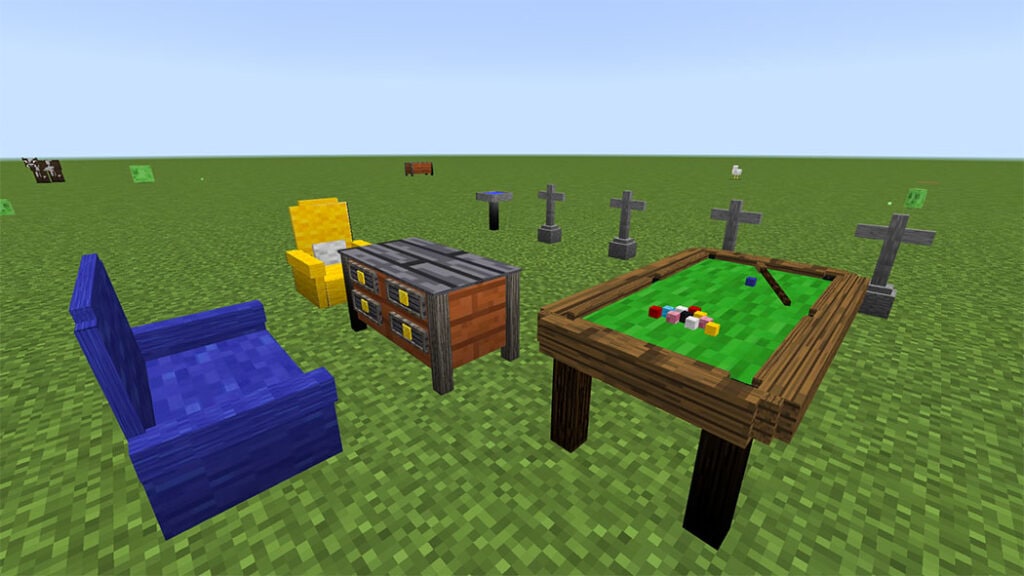
How to get the furniture
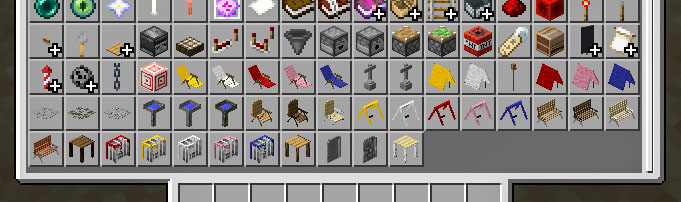
Find them in the creative inventory
All the furniture can be found in the creative inventory, in the “items” section.
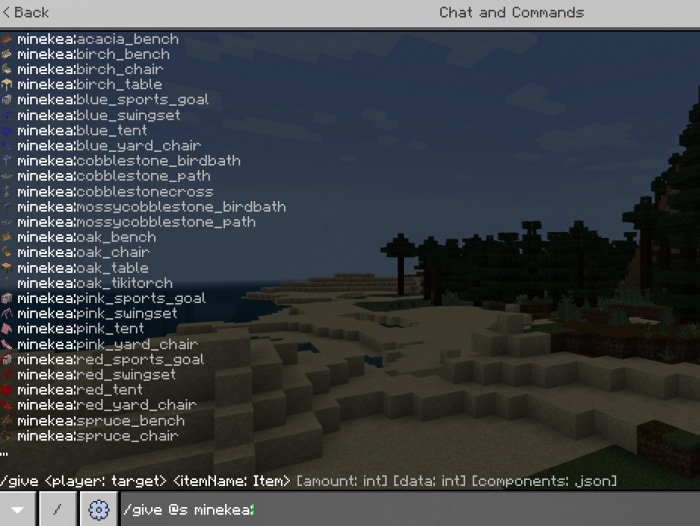
Commands
Alternatively, you can also get them by doing “/give @s minekea:”
▬▬▬▬▬▬▬▬▬▬▬▬▬▬▬▬▬▬▬▬▬▬▬▬▬▬▬▬▬▬▬▬▬
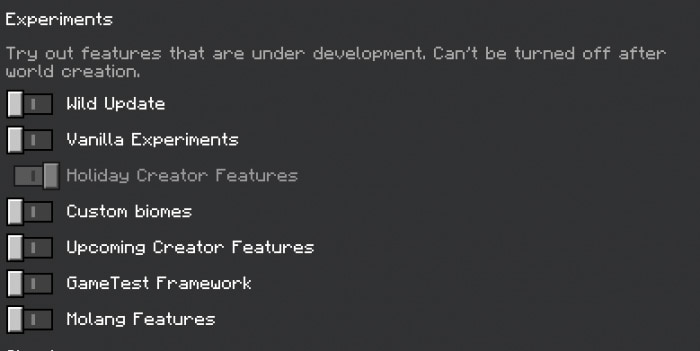
Enable the “Holiday Creator Features” experimental toggle!
Warning
If your in Minecraft version 1.18.10 and above, you will need a Geometry fixer pack, for this addon to work! if you dont have one, this addon may not work properly.
GeoFixer
▬▬▬▬▬▬▬▬▬▬▬▬▬▬▬▬▬▬▬▬▬▬▬▬▬▬▬▬▬▬▬▬▬

 Links and socials
Links and socials

 Need any help, want to suggest a new feature or chat? Join us on discord!
Need any help, want to suggest a new feature or chat? Join us on discord!
Share idea’s, Tell us your feedback, chat, get notified when new content releases and more!
 ====================
====================
Our discord
 ====================
====================
 Dreampixel Website
Dreampixel Website
You can see updates, wikis, news, and more on our official website!
Mcpedl Page
 Want to get notified, when a new content or a update drops? join us on social media!
Want to get notified, when a new content or a update drops? join us on social media!
Support us
 If you enjoy our projects, feel free to donate and support our future endeavors! every bit helps.
If you enjoy our projects, feel free to donate and support our future endeavors! every bit helps.
~~~~~~~~~~~~~~~~~
Kofi Page
~~~~~~~~~~~~~~~~~
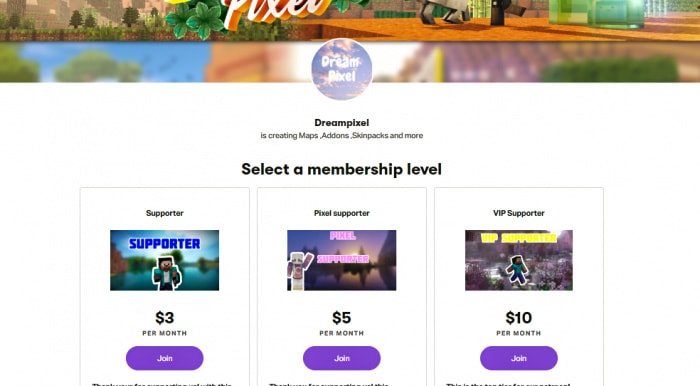
Installtion
How to download with linkvertise
If you choose the linkvertise option, it will take you to linkvertise, where you must scroll down a little and click “Free access with ads,” then click discover interesting articles and wait 5 seconds for the window to close out, after which you will see a green check mark, click it, and you will be taken to mediafire, where you must click the blue button on the right to download your file.
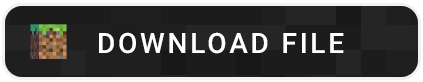
Download Minekea Furniture (Linverstise)
Download Minekea Furniture (Imtermidiate)
source https://mcpeaddons.com/minekea-furniture/
Comments
Post a Comment