Three thousand entirely new wood planks, in 144 new hues and 17 new shapes, are included in Plankz+. Fences, fence gates, steps, and slabs are also included! For the greatest building possibilities, the forms can be turned in any way!
Cre: JayCubTruth (Youtube)
Plankz+ by JayCubTruth
“Plankz+ by JayCubTruth”
Version 1.0.0 created for Bedrock version 1.19
Created by JayCubTruth
Three thousand entirely new wood planks, in 144 new hues and 17 new shapes, are included in Plankz+. Fences, fence gates, steps, and slabs are also included! For the greatest building possibilities, the forms can be turned in any way! Fences, fence gates, steps, and slabs are also included!
Check out my other addition, “Blockz+,” which includes all of these shapes in practically every vanilla block, if you like this one or desire vanilla wood shapes.
==== HOW TO USE ====
The new planks are made by encircling any hue of dye with wood on a crafting table like the one in the illustration below.
Different color tones are produced by various types of wood. Some varieties of wood are shiny, while others are drab.
Once you have gotten and placed your block, you can rotate it in any direction by right clicking it while crouched. Click repeatedly until it is pointed in the desired direction.

==== SHAPES====
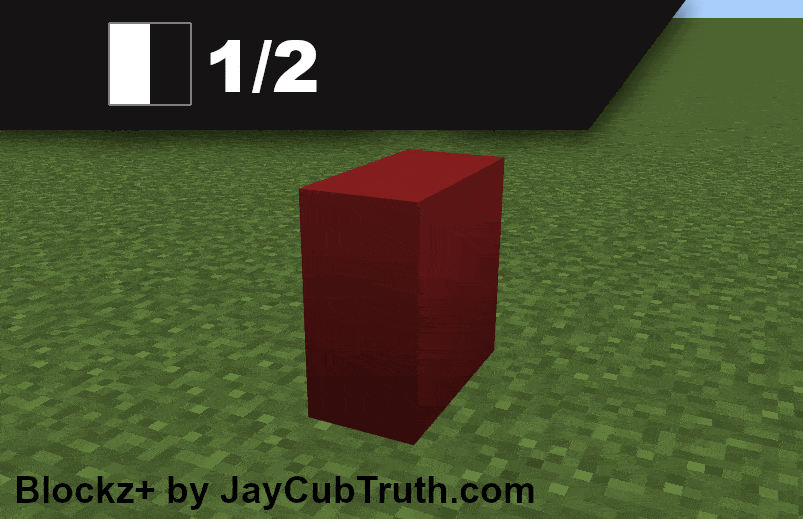
- Round
- Corner
- Slant
- Curve
- Bit
- 1/4
- 1/2
- 3/4
- Arch
- Y
- Triangle
- Studs
- Right L
- Left L
- Point
- Pillar
- Angle
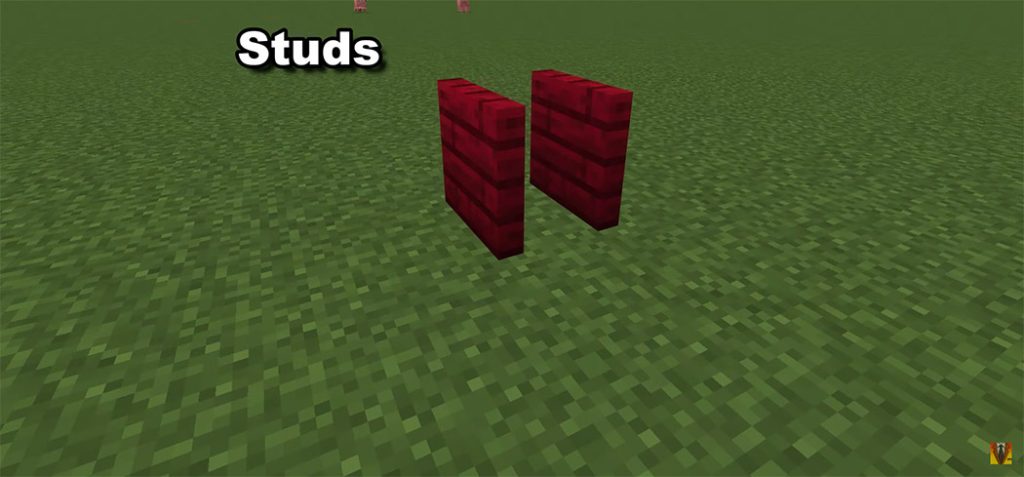

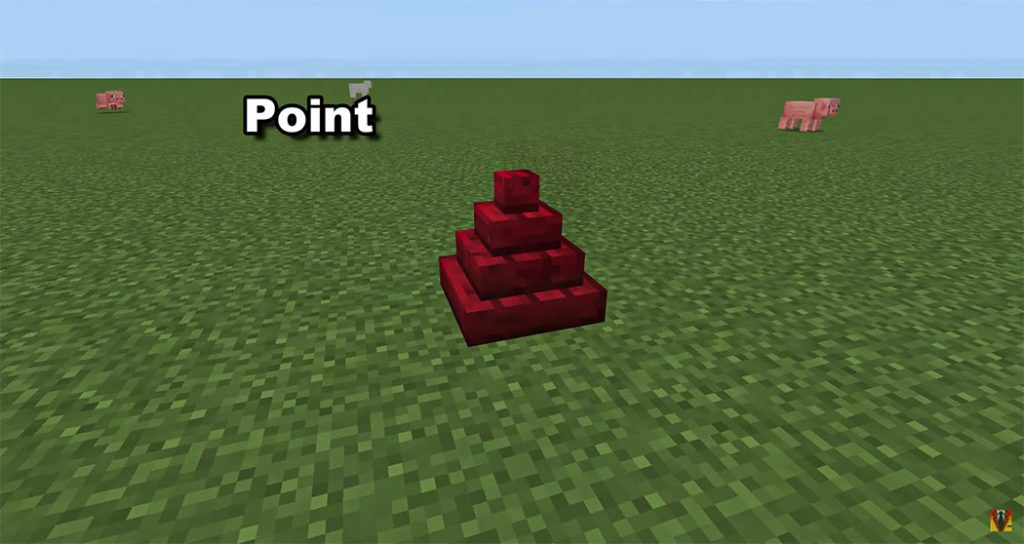
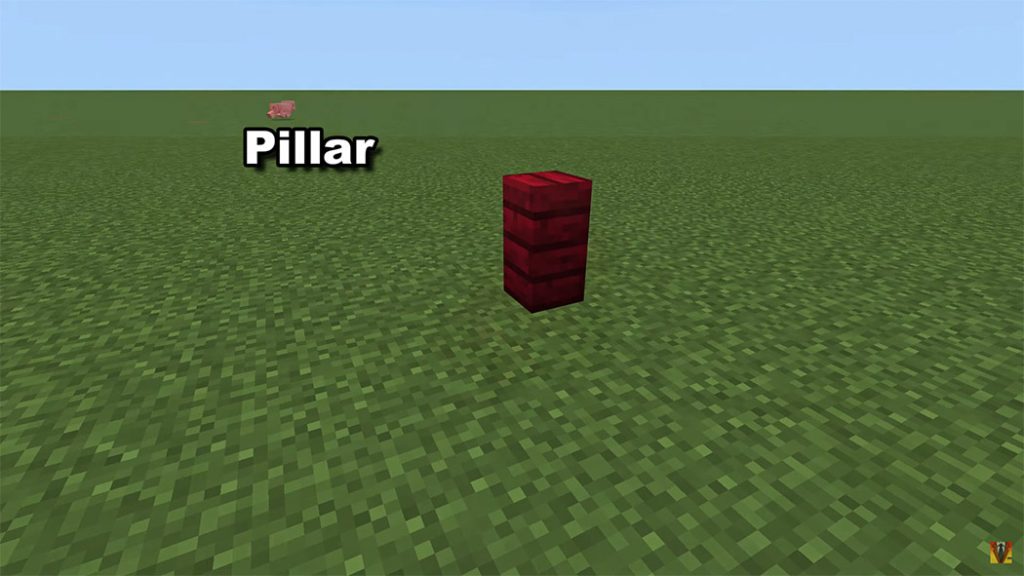

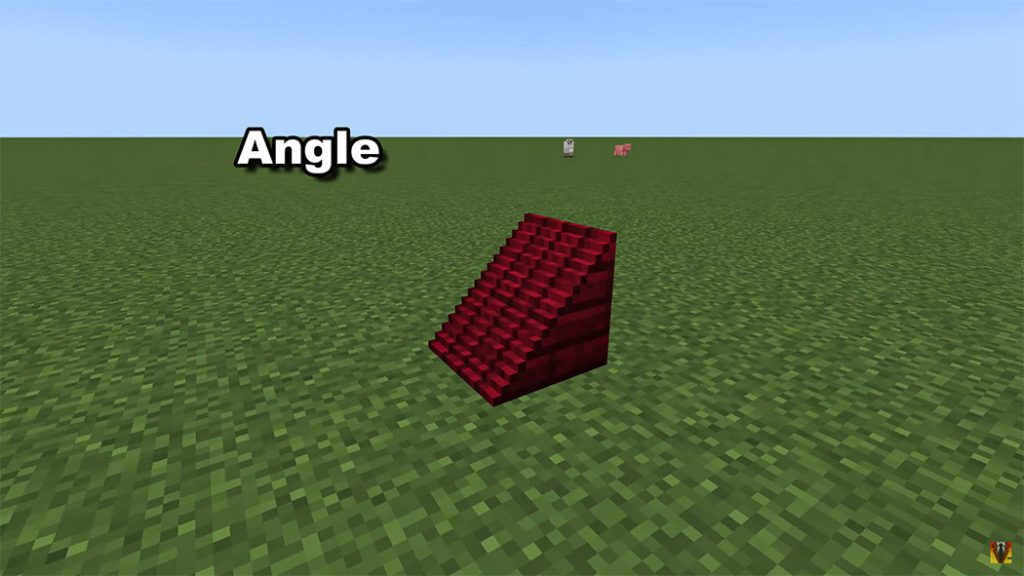
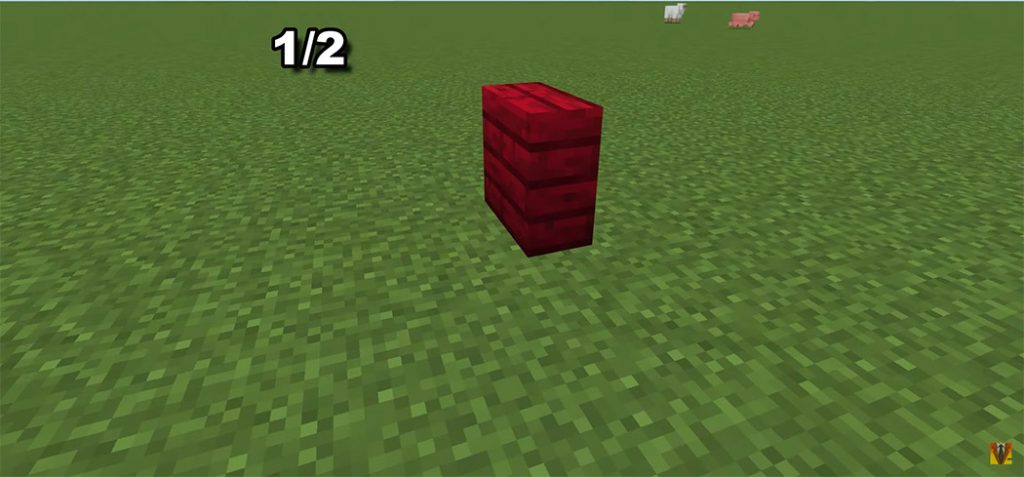

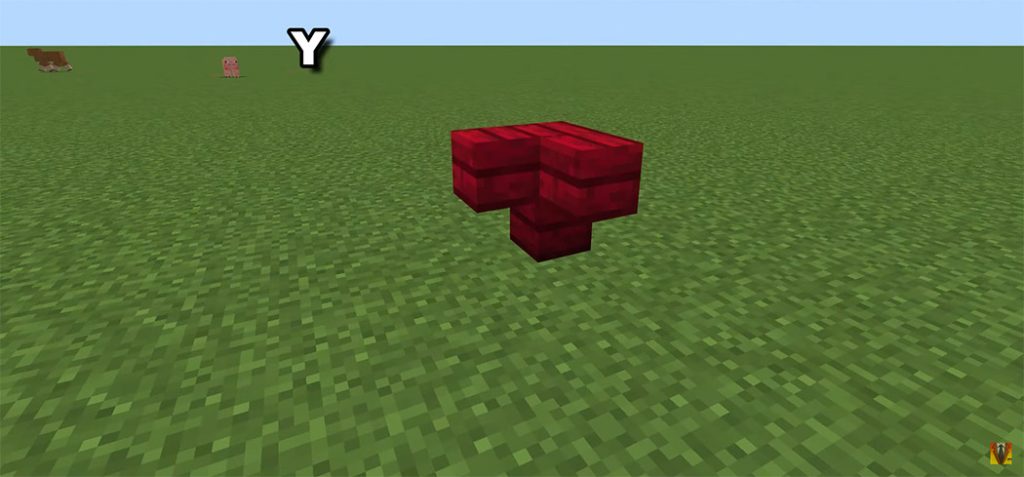




==== COLORS ====
Different shades will result from different types of wood. Red Oak differs from Red Spruce, for instance.
Some wood varieties are very dark, while others are very light. This was planned.
Some other addons for Minecraft Bedrock you can check for making your Minecraft world more fantastic:
==== HOW TO INSTALL ====
When you double-click the “Plankzplus By JayCubTruth.mcaddon” file, Minecraft should launch and import it. When it has been imported, go to the world settings and click behavior/resource pack in the lower left corner. Then click “my packs,” choose Plankz+ by JayCubTruth, and then click “activate.”
In order for it to function, you must turn on “Holiday Creator Features,” “Upcoming Creator Features,” and “Mojang Features” next.
If you scroll down, you’ll find them under “game” in your world. When that is finished, you are prepared to travel!

I don’t have to give permission for Youtubers to feature this addon in their videos. Just remember to link straight to my website and give me credit. Cheers!
Installation
Double Click the “Plankzplus_By_JayCubTruth.mcaddon” file and it should automatically open and import to minecraft. Once imported you can add it to your world by going to the world settings and clicking behavior/resource pack in the lower left corner. From there you will click on “my packs”, select Plankz+ by JayCubTruth, and select “activate”.
Next you must make sure that “Holiday Creator Features”, “Upcoming Creator Features”, and “Molang Features” are turned on or it will not work!
You can find them in the “game” section of your world if you scroll down. Once that’s done you are ready to go!
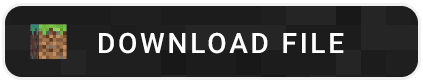
Download Plankz+ at JayCubTruth.com
Download Plankz+ at JayCubTruth.com
source https://mcpeaddons.com/plankz-by-jaycubtruth/
Comments
Post a Comment