Explore over 100+ pieces of furniture into Bzf Furniture Addon with working appliances and cool features. This update added new more stuff and fixed bug. Hope you like it.
Cre: BlazingFire203, Youtube
Bzf Furniture 1.0.6
Interaction On The Furnitures

How to obtain furniture
You need a furniture Box to get the furniture.
Crafting
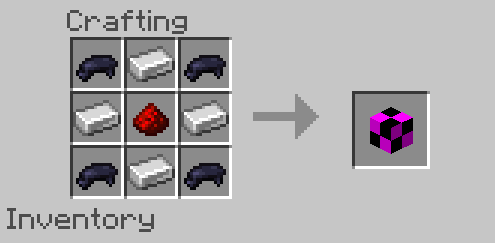
An error in the textures of blocks more than 1:1? Well, it’s okay! Using Block-Geo fixer addon fixes custom blocks bigger or taller than 1:1! Add in your game then you will see your furniture work again!
After adding Block-Geo fixer addon
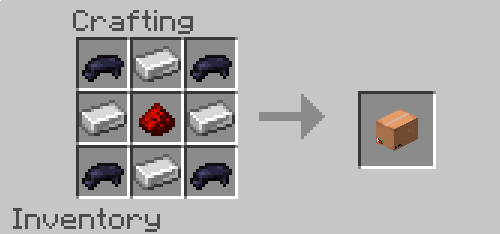
Then use a StoneCutter to Open the Furniture Box

Decorate kitchen

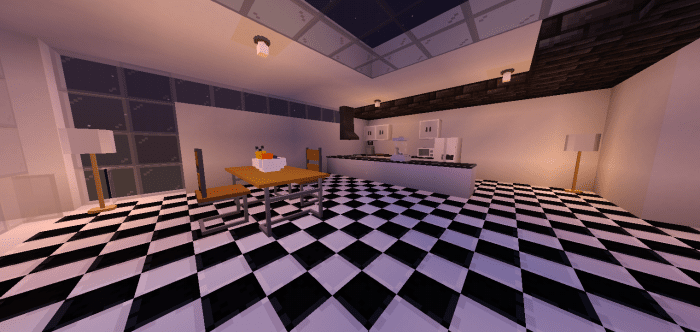
Hallway

Living Room

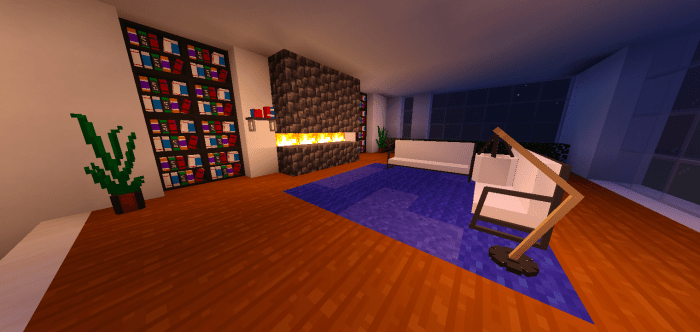
Bedroom

BedCover
Place the Bedcover above the Bed to change it.
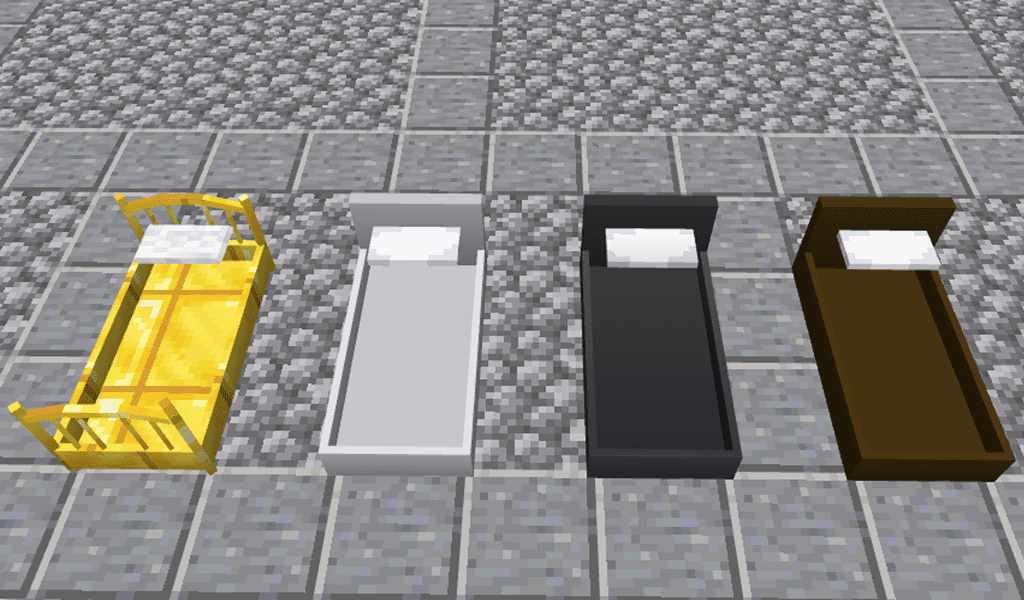

Bzf Collision Finder Device: (Currently_Broken)
Just stand close one block to an Invisible Bzf Collision Block, then Hold to find it.
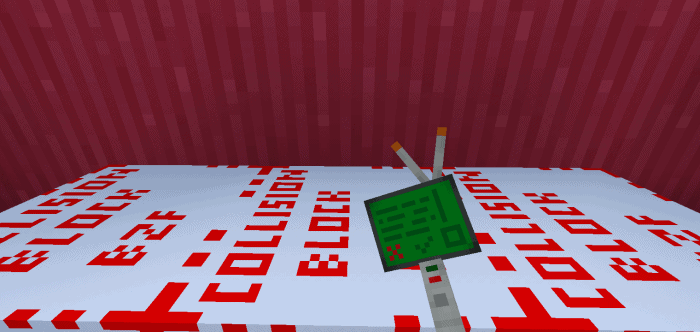
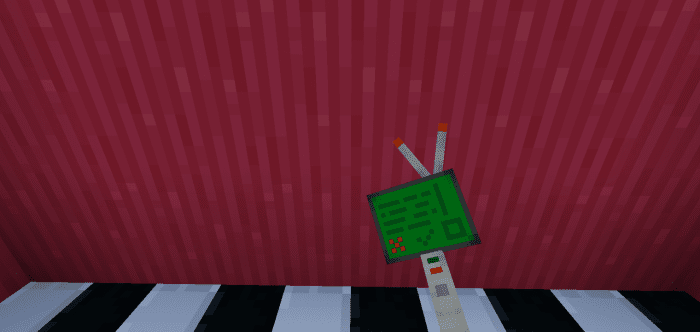
Bzf Collision Hider Device: (Currently_Broken)
It works the same way as a Finder Device just does it oppositely.
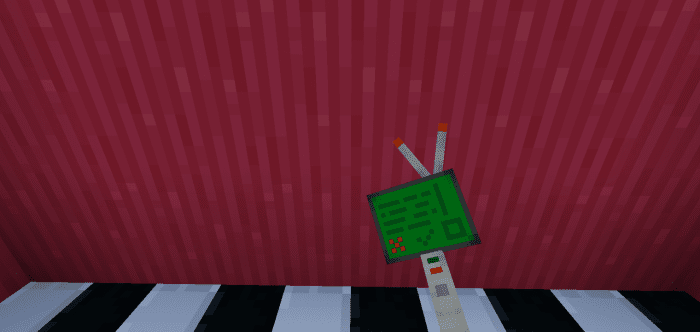
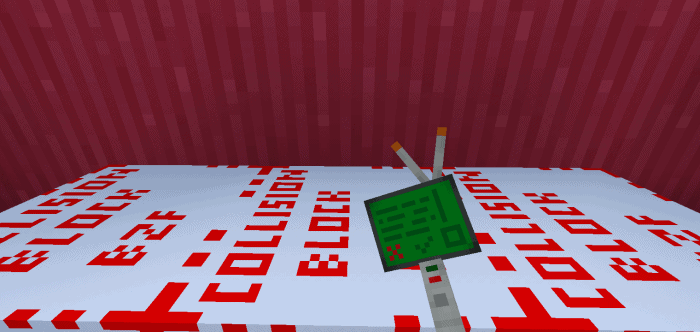
If you are looking for more Furniture addons, you can visit McAddons to reach tons of other cool add-ons:
- Pet Furniture V7 Cat Update 1.19
- Hyva Furniture Addon (Custom Blocks)
- Lance Furniture Beta (Working Security Cameras!) Support 1.18 & 1.19
Changelog
| Bzf Furniture Addon – Added: + Poster 1 block + 2 blocks + White and Gray Clothing Cabinet – Fixed: + A few bugs that exist in 1.19+ + Block Materials/Rendering + Refixed a few models remastered – Collision finder/hider is currently broken with the new things added in 1.19+ |
Downloads
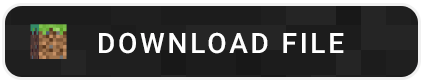
Download Bzf Furniture Addon 1.0.6
or Here (backup Link)

source https://mcpeaddons.com/bzf-furniture-addon-for-minecraft/


Comments
Post a Comment