This add-on adds simple magnets including items and blocks that make gathering dropped items easier. Once you install the addon, your game will upgrade the magnet to make it reach further out. Collect items from your mob farm instead of using tons of hoppers
Cre: Legopitstop, Twitter, Youtube
Simple Magnets Overview
- Upgradeable magnets.
- Can teleport items to you (Item magnets)
- Block magnets that can teleport items to the block and the front face of the block.
Magnet Tiers
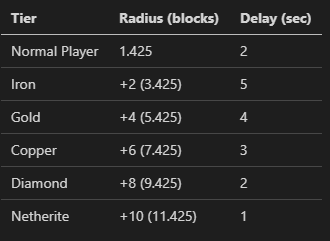
The player can grab items that are in hard-to-reach places by using items. Or can move items from a mob farm to a central hopper to be collected.
How to use Simple Magnets
Magnet Item: Right-click on the magnet item to teleport all nearby items to you. There will be a delay time until you can next use the magnet item.
Magnet Block: Enable and it will teleport all nearby items to the block. Bring the items to the metal face for maximum control over where the item will end up.
- To disable: just simply right-click/ tap the magnet block
- To enable: simply right-click or tap on the magnet block already disabled magnet block.
There is a cooldown time where the magnet block will not teleport any items. Check the chart above.
Screenshot
The range of blocks that each tier can pick up items below:
Player pick-up range (1 block):

Iron Magnet (3 blocks)

Gold Magnet (5 blocks)

Copper Magnet (7 blocks)

Diamond Magnet (9 blocks)
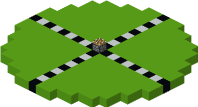
Netherite Magnet (11 blocks)
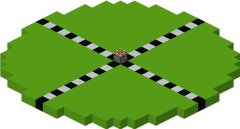
Simple Magnets Recipe
Iron Magnet Recipe
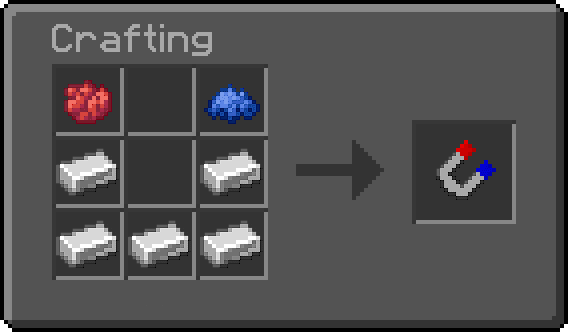
Iron Magnet Block Recipe
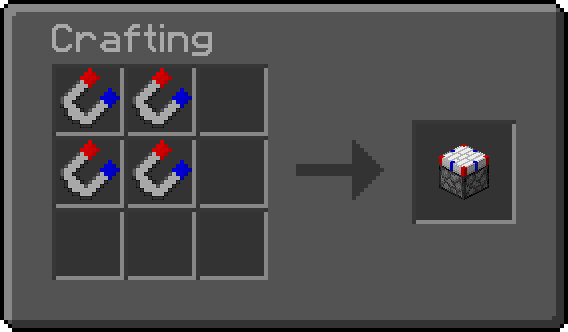
Note: Recipe Page
Repairing
If you use the Magnet Item, it will use one durability. So to repair the item:
- Place the damaged item in the first slot in an anvil with another magnet of the same type or the ingot utilized to upgrade the magnet (diamond = diamond magnet, copper ingot = copper magnet, iron ingot = iron magnet, etc) in the second slot. In the last slot should be the repaired item.
Some Minecraft Addons Pe you can check in Mcpeaddons.com:
Downloads
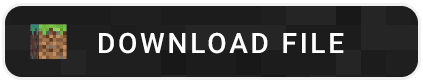
Download Simple Magnets mcaddon
or here (backup link)

source https://mcpeaddons.com/simple-magnets-addon-for-minecraft/


Comments
Post a Comment