A UI treatment pack for Vanilla UI – The Ty-el’s Settings Overlay UI Pack is not like normal, it adds some magical screen properties to the in-game. Including Settings Screen to get Camera Perspective toggle on HUD and instant Settings button.
This pack only works for devices having Touch Capabilities, and is compatible with many other UI packs too!
The Ty-el’s Settings Overlay UI Pack
IMPORTANT
- If you are playing on version 1.18.30 or newer, you will need to change your game Touch Control Schemes’ Interaction Model to Classic, if not, this pack will be unusable.
- This pack is made only for devices with Touch capabilities, it can be on your phone, tablet, or on PC but supports Touch, etc.
- Make sure you choose the correct version of The Ty-el’s Settings Overlay UI Pack!
- The game may be very laggy if you are playing on some low-end devices.
How to Setting
Step 1: Make sure you are in a Minecraft world and tap the Pause button to open the Pause Screen.
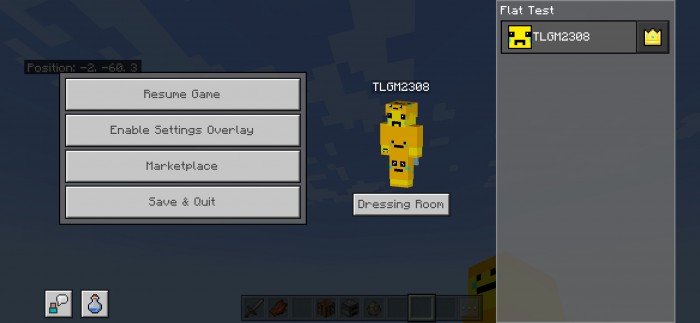
Step 2: Tap on Enable Settings Overlay button. (It could be Settings or Options, depending on your topmost packs)

It will show the popup”Settings Overlay enabled successfully!” and 3 new buttons will show up on the top of the screen.
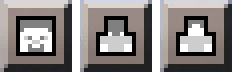
The first button on the left most is the Camera Perspective toggle. The player can change your personal perspective when playing!

The Gear icon is Setting Button. This can be modified world setting right there (Instant Settings).
The last button on-screen “X” icon is Quit Settings Button, which removes Setting Overlay. Back to the normal gameplay and bring to you automatically to Pause Screen.
 If you like Minecraft Texture, you can also check other ones in mcpeaddons:
If you like Minecraft Texture, you can also check other ones in mcpeaddons:
- How to Install The Ty-el’s Vietnamese Language Pack v1.5.9
- Java Aspects Texture Pack for Minecraft
- Vanilla Deluxe Texture: Java UI + Mixed UI + PvP UI
Packs Compatibility
The Ty-el’s Settings Overlay UI Pack is compatible with most UI packs, but make sure you have to put this pack below those packs

Terms of Use
You are allowed to:
- Create content but you must leave the original download link in the description.
- Modify the pack but you can’t redistribute your modified packs
You are not allowed to:
- Use, or claim any of my code and use it as your own, without permission, please respect my hard work.
- Re-upload The Ty-el’s Settings Overlay UI Pack to different sites without my permission.
- Make content but no credits or use any different direct download links instead of the original link.
Downloads
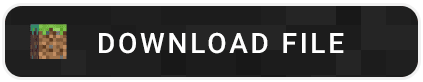
Tyel_SettingsOverlay_1.14 to1.18.12.mcpack
Tyel_SettingsOverlay_1.18.30.mcpack

source https://mcpeaddons.com/the-ty-els-settings-overlay-ui-pack-guide/


Comments
Post a Comment