This addon adds the four nations bending abilities from the show Avatar the last Airbender (ALTA or atla)! Create realms, and customize the addon to fit your playstyle using the in-game settings.
Creator: Minecraft Addons
Avatar Addon
When you start out, nothing will happen. First, you will have the bending scroll in your hotbar upon entry into the world. After that, you can choose your bending by opening it (long press or right click). The options are avatar, fire, earth, water, air, and human (normal vanilla Minecraft, with the ability to learn chi-blocking).
When you pick a bending style, nothing will happen either – you need to choose your moves for each of your “slots”. If you sneak then punch, for example, you will use whatever move is bound to slot 4.
Let’s say you are an Airbender and used the scroll to set slot 4 to Air Blast – when you sneak and punch, you will use Air Blast. You can use your scroll to bind moves to slots. Just right-click/long press on your scroll, and click on the sub-menu button “Choose Slots”. Try picking slot 4 first(remember to click on submit after all slots choice have been filled), since it’s the simplest.
Eventually, you’ll have your slots memorized, and a set of 4 moves you like best. These 4 that you have “slot-loaded” are what make you different from other benders of the same type.
Each type of bender will have a different moveset, and each individual bender will have an even more varied set of moves. As you level up, you get access to more moves. To level up, simply go about as normal – using moves will help you level up, but don’t try to afk, it won’t work. Sometimes, bending can get annoying while just going about your normal tasks, so you can turn it off for a bit by holding arrows in your off-hand, or by typing right clicking/long pressing the scroll and then clicking/tapping settings and clicking/tapping the button that says “Enable Bending”.
The moves and abilities of these classes are outlined below, and also through the bending scroll with the “Bending Info” section.
Have fun playing!
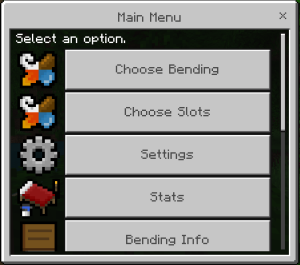
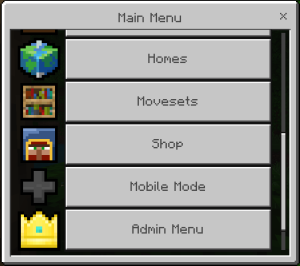

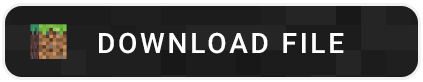
Download Avatar Addon Medifire
Create guns, furniture, animations in ONE toolbox. Try now:
source https://mcpeaddons.com/avatar-addon/


Comments
Post a Comment